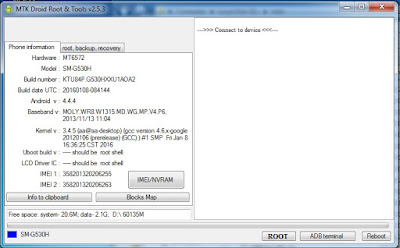Rejeki memang ada yang mengatur rejeki memang sudah takdir tetapi rasanya tidak ada perbuatan maka tidak ada perubahan
Rabu, 30 November 2016
LENOVO A516 ROW S122
SOURCE http://allsolutiongsm.com/lenovo-a516-mt6572-s122_140402-firmware-downlaod/
NO PASSWORD AND FREEEEEEEEE GUYS PLEASE DOWNLOAD AND SHARE THIS LINK...
THANKS TO UPLOADER AND MY TEACHER
DOWNLOAD
MTK DROID TOOL V2.5.3
SPFTOOL V5.1524.00.000
ELINK-ME706_V2 20140804
BEYOND BTAB 1+
MODEL NUMBER : BTAB1+
ANDROID VERSION : 4.2.2
BASEBAND VERSION : MOLY.WR8.W1315.MD.WG.MP.V26, 2014/01/20 17:23
KERNEL VERSION :
3.4.5
thh@elinktek2 #1
Mon Aug 18 20:03:46 CST 2014
BUILD NUMBER : MT8312C_MC706_MC7062L1C2.2014081820
CUSTOM BUILD VERSION : 1.01_20140731
CORRECT ME, THANKS FOR TEACHER,MASTER,SENIOR AND ALLAH THANK'S TO FOLLOW ME
I LOVE U FUUUUUUUUEEEEEEEEEEEELLLLLLLLLLLLL
FLASHING FIRMWARE BY ME VISIT
Sabtu, 26 November 2016
Cara memasang Hardisk tambahan
Pada tutorial kali ini adalah hardisk tambahan Internal pada PC dan bukan pada laptop,....Pada komputer Saya sudah ada hardisk ...Dan Saya membeli Hardisk Internal lagi Merk SEAGATE kapasitas 160 GB sedangkan Hardisk bawaan komputer Saya kapasitas 500GB Ok....
ANGKA 1 -3 ADALAH PORT HARDISK TAMBAHAN,KARENA APABILA AGAN
MENANCAPKAN PADA PORT INI HARDISK AKAN TAMPIL MISALNYA PARTISI HARDISK AGAN C DAN D MAKA APABILA DIMASUKKAN HARDISK TAMBAHAN AKAN TAMPIL E,F, DAN SETERUSNYA.....,UNTUK PORT PADA MAINBOARD SAYA KEBETULAN ADA 4 DAN ADA NAMANYA SATA2,..UNTUK MASALAH DIJUMPER PADA TUTORIAL WEBSITE LAIN JUMPER
PADA TITIK INI ATAU INI ATAU INI SUPAYA BISA TERDETEKSI HARDISK TAMBAHAN,DAN UNTUK ITU SAYA KURANG TAHU KARENA,PADA HARDISK TAMBAHAN SAYA,HANYA
MENANCAPKAN KABEL POWER SUPPLY
DAN KABEL SATA DAN TIDAK ADA JUMPER2 KARENA KOMPUTER KETIKA
SAYA NYALAKAN LANGSUNG TERDETEK
DAN SIAP DIGUNAKAN...
Jumat, 25 November 2016
PS2 PORT to USB
panjang pendek,diameter serta bahan khusus untuk mouse berbeda dengan keyboard dan dapat mempengaruhi bisa atau tidaknya kabel yang digunakan dan berbeda lagi nilainya dengan kabel yang sudah disayat dan dijumper ulang
Kamis, 24 November 2016
Rabu, 23 November 2016
SM G530H aa@aa-desktop
MAINBOARD TYPE U809_V2.0
DIFORMAT AMAN
BACKUP FROM MTK DROID TOOLS V2.5.3
AND
SP FLASTOOL V 5.1524.00.000
Sabtu, 19 November 2016
Lenovo A319 ROW S313
Source By: https://s4tri0.blogspot.co.id/2014/11/kumpulan-stock-rom-lenovo.html
Lenovo A319_S_232 firmware rom (flash file By. s4trio)
Lenovo A319_S_234 firmware rom (flash file By.s4trio)
Lenovo A319_DS_305 firmware rom (flash file By. s4trio)
Lenovo A319_DS_308 firmware rom (flash file By. s4trio)
Lenovo A319_SS_318 firmware rom (flash file)
Lenovo A319_DS_313 firmware rom (flash file)
THE TEN PART OF FILES DOWNLOAD VIA 4SHARED,...YOUR DOWNLOAD FROM ADF.LY ITS MY LIKE
RE UPLOAD BY: ME
LENOVO A319 DS 313 part 1 Download
LENOVO A319 DS 313 part 2 Download
LENOVO A319 DS 313 part 3 Download
LENOVO A319 DS 313 part 4 Download
LENOVO A319 DS 313 part 5 Download
LENOVO A319 DS 313 part 6 Download
LENOVO A319 DS 313 part 7 Download
LENOVO A319 DS 313 part 8 Download
LENOVO A319 DS 313 part 9 Download
PASS RAR SINGLE LINK BY S4TRIO : educells08
Cara instal Windows 7
Buat bootablenya dulu atau beli di toko via Flashdisk atau CDR dan Tutor ini hanya untuk Windows 7 SP1
untuk bisa membuat alat berupa USB atau Disk penginstal Windows dibutuhkan Program bernama Windows 7 to USB Tool
masuk Bios mode pilih kalau usb misalnya no.4 atau berapa pilih saja bootablenya dimana
Lalu inilah langkah penting
Setelah diinstal itu hanyalah versi Trial max 30 hari dan Supaya menjadi permanent harus membeli lisensi Key
tetapi ada program buatan yang bukan resmi dari Windows dan Supaya Anda menghargai hak cipta sebaiknya Anda membeli langsung Lisensi Key dari Microsoft.....,Dan inilah program buatan bernama Windows Loader visit
Senin, 14 November 2016
Kumpulan File Pecah SAMSUNG
PDA,AP,Modem,Phone,CP,BL,Bootloader,CSC,PIT Files
visit this LINK :
http://www.tsar3000.com/Joomla/index.php?option=com_content&view=article&id=1906:samsung-full-firmwares-4files-firmwares-pad-ap-modem-phone-cp-bl-bootloader-csc-pit-files&catid=55:samsung&Itemid=82
https://www.4shared.com/s/f_RerOMwIca
Firmware part by me :
GT B5330 part1 part2 part3 via 4shared
GT S5310 full pack download via talfish.com support UC browser
GT S5360 full pack download via taflish.com support UC browser
SM G935T full pack download via taflish.com support UC browser
Minggu, 13 November 2016
Sabtu, 12 November 2016
Solusi tombol on off hilang Andromax
Hanya sebagai referensi saja bagi agan yang tombolnya hilang baik tombol volume maupun on off
apabila tulangnya tidak diiris dan tombolnya langsung dipasang maka agak keras dan tidak efektif
Jumat, 11 November 2016
Kamis, 10 November 2016
How to Flashing Polytron R2452
Rabu, 09 November 2016
solusi bb davis matot
source : from all source
http://zaidsolutionkendari.blogspot.co.id/2016/07/6-solusi-bb-davis-9220-matot.html
jalur konektor BB DAVIS
Silahkan buang beberapa kapasitor c2101/c2102 di dekat soket lcd, di beberapa kasus trik ini bisa berhasil. Lihat pada gambar;
Bypass dari vbat ke vsys L1406 dan cabut dahulu L1406 sebelum dijumper (by tiander, tiroid-flasher.net). bisa dilihat pada gambar ini;
dari sumber lain:
Selasa, 08 November 2016
Senin, 07 November 2016
mtk engineering mode
source by : http://rubiztech.com/change-android-imei-mtk-engineering-mode/
*#*#3646633#*#*
Android IMEI can now be changed on MTK devices without rooting using MTK Engineering Mode APP. You can also Repair an Android IMEI using this procedure. Android MTK devices like MTK 6577 / 6575 , MediaTek MTK6592 / MTK6753 android devices, e.g:- Tecno, Gionee, Infinix, etc and this post will show you how to do it using MTK Engineering Mode.
In how last two articles, we looked at how to change any android imei including samsung mobile phones and others that are not MTK using various method. We have also looked at the special Android APP called Chamelophon and how it can be used to change an Android IMEI. Today, we shall focus on MTK Engineering Mode APP.
DISCLAIMER: Use with caution; Changing of IMEI is illegal in some countries, and I will not be held responsible for any consequences that befall the changer. Although if all steps are followed correctly, then it should work.
What is IMEI:
IMEI (International Mobile Equipment Identity) is a 15- or 17-digit code that uniquely identifies mobile phone sets. The IMEI code can enable a GSM (Global System for Mobile communication) or UMTS (Universal Mobile Telecommunications Service) network to prevent a misplaced or stolen phone from initiating calls.Why Change Android Phone IMEI?
Below are some of the reasons you may want to change the IMEI number of your android phone.- Null, invalid imei message you get on your screen when you try checking your phone imei.
- Android phone not been able to register to network hence unable to make phone calls.
- To use Glo bis on your Android phone.
- To get free megabytes allocated to newly launched phones on your device without having to buy them (what we call tweaking).
Requirement For Using MTK Engineering Mode Apk
- ROOT ACCESS is not required!
- You may also want to backup your Android phone using flashify app in case you run into a brick (most unlikely anyways). Get the process HERE.
- You will need to get a valid imei number. For those who want to use Glo/Airtel/MTN/Etisalat blackberry service on android device, get GIPv4.1, a blackberry imei generator HERE. Otherwise, dial *#06# to copy out your original imei or locate it on the back of the phone after taking out the battery.
How To Repair/Fix/Change Null/Invalid Imei With MTK Engineering Mode
- Download and install MTK Engineering Mode from Play Store.
- Launch the MTK Engineering Mode app. You should now be in the home screen.
MTK Engineering mode home screen. / © Rubiztech.com
MTK Engineering mode Radio Information. / © Rubiztech.com
MTK Engineering mode SIM Selection. / © Rubiztech.com\
- You can now change the IMEI number by editing where u see AT+
- In front of the AT+, type E and a pop up showing EGMR=**,””
MTK Engineering mode SIM Selection. / © Rubiztech.com
Select AT+EGMR=1,7″” if you want to change that of phone/sim 1 OR AT+EGMR=1,10,”” if you want to change that of phone/sim 2.
- Insert the generated IMEI from GIPv4.1 and insert it between the semi-colon like this:
- Check that your IMEI is 15 digits, once confirmed, click to send.
- Done!!!
NOTE: If your Android is running the latest versions 4.4.2 and above, insert a space between AT and + before you click send. ie AT +EGMR=1,7”9100***********”.
[highlight color=”red”]IMPORTANT TIP![/highlight] This method does not work on Android 6.0 marshmallow devices. The AT+ command will not show after selecting sim. So, use the Chamelephon APP as method to change the IMEI of devices running marshmallows.
Minggu, 06 November 2016
FILE PECAH SAMSUNG
http://www.mediafire.com/file/nig4ilch0649czr/splitfus2ga.tgz
http://www.putraadam.com/2015/02/cara-merubah-frimwae-samsung-one-package-menjadi-full-package.html
Sabtu, 05 November 2016
Solusi Tampilan LCD Replika Terbalik
system.img berchipset MT6572 dari stocksrom BB Z10 replika yang Saya coba gunakan untuk flashing S5 replika hanya yang sudah Saya backup hanya dengan mengganti system.img pada SP FLASHTOOL karena stockrom aslinya kena virus dan Firmwarenya belum ketemu
DOWNLOAD
VIA 4SHARED
perhatikan dengan seksama layarnya terbalik tetapi untungnya ada tombol back
DAN DARI SITUS INI SAYA JUGA MENDAPATKAN REFERENSI
http://www.androidnews.web.id/2014/07/cara-memperbaiki-gambar-dan-tulisan.html
baca tulisan saya sampai selesai setelah itu pasti kalian akan bisa memperbaiki nya, cara nya sangat mudah ok silahkan di simak yah.
kalian hanya cukup masuk ke build.prop
cari tulisan ro.sf.hwrotation=180 rubah jadi ro.sf.hwrotation=0
Langganan:
Postingan (Atom)